Получить презентацию
Отправьте вашу почту, и мы пришлем презентацию в ближайшее время
Получить доступ
Отправьте вашу почту, и мы пришлем доступ к демо-версии в ближайшее время
Geoinformation system module
The geoinformation system module for collecting, storing, analysing, and graphically visualizing data (GIS) is both a functional module for importing/exporting spatial-attribute information with the ability to perform GIS calculations and a module that provides GIS services in the Unified Transport Management System for visualizing and working with spatial/cartographic data.
- Ensuring the storage and analysis of spatial data and geometric measurements of spatial data and data from the platform modules
- Developing interactive maps and diagrams Ensuring the storage and handling of orthophotos and Earth remote sensing results
- GIS integration with external instrumental systems for visualizing spatial data
- Providing the UTMS modules with unified tools for working with spatial information
- Creating interactive layers of spatial data based on various sources with filtering by attributes and relationships:
- data from ITS subsystems, UTMS modules;
- data imported from external systems and sources;
- results of spatial operations on data (intersection, inclusion, etc.).
- Setting display styles for spatial data layers, including formatting based on attribute values.
- Geometric measurements on the map.
- Working with point, linear and area objects.
- Creating your own designations, including new types of marker signs, line types, hatching types, etc.
- Searching for cartographic objects by attributes.
- Accurate binding, systematization, selection and integration of all incoming and stored information (single address space).
- Direct and reverse geocoding.
- Providing GEO server functionality for ITS instrumental subsystems.
Fast data import
Importing data on linear referencing systems and other spatially attributed information from OSM, loading data from 2GIS, Yandex, QGIS.
GIS calculations
GIS calculations for all objects (internal and external), buffers, clusters, intersections, inclusion, exclusion, and other operations.
Proprietary tile server
An isolated tile server that allows you to work with cartography without connecting to the Internet.
Maps and integration in OGC standards (WFS, WMS).
Information interaction to ensure harmonisation of urban planning activities and the road transport complex.
Working with orthophotos and remote sensing data.
Loading and use of orthophotos and remote sensing data as a cartographic background.
2D/3D visualization
The module’s own high-performance WEBGIS core allows it to process large arrays of spatial data and present them in 2D/3D mode.
Advantages of the module
- Flexibility in setupConfiguring types (groups, classes) of spatial objects and their attributes allows you to adapt the system to the specific needs and requirements of various projects or tasks.1
- Centralized storageMaintaining a registry of spatial objects of all platform modules and integrated instrumental subsystems, as well as spatial data from external GIS, provides convenient management of all geodata, storing them in a centralized database.2
- Enriched spatial informationThe ability to link files and data from IoT devices with spatial objects provides an integrated approach to data management.3
- Flexible data analysisCreating your own datasets and user layers, as well as performing complex GIS queries, allows the user to flexibly analyze and extract the required information.4
- Rich visualization capabilitiesExtensive possibilities for visualizing information through many built-in functions (arches, diagrams, custom markers, heat maps, hexagons, etc.) improve understanding of the data and simplify decision-making.5
- Interactive data interactionThe capabilities for searching, editing geometry, creating new objects and performing operations on them make the process of working with data interactive and enhance the user experience.6





